Is there a way to know who is the caller of a JavaScript function where the caller is not showing in Chrome's call stack? The call stack is filled with Angularjs function calls which are not useful for me. Angular.js is Blackboxed but that seems useful for breakpoints not firing.
I can find the caller by doing a text search for the function name and putting breakpoints on all the callers but that's kludgy.
Also looking for a way to not have angularjs calls show in the call stack. Or is there a way to log all the calls? The actual function caller seems to have scrolled off the call stack pane.