I am trying to animate an arrow from left to right.The code of my arrow's path is given below:
<svg id="svg_circle" width="100%" height="100%" viewBox = '0 0 450 400'>
<g transform = "translate(0,0)">
<path class="path" stroke="#F0F0F0" fill="#fff" stroke-width="1" opacity="1" d="m34.97813,21.70979l-33.55223,0.47088l-0.0394,-13.57138l34.2665,-0.47295l-0.0208,-7.14282l14.50618,14.42226l-14.95643,15.04345l-0.20382,-8.74944z" id="svg_1">
<animate id="project_anim1" attributeName="fill" from="#fff" to="#4DAF4C" begin="1s" dur="1s" fill="freeze" repeatCount="1"></animate>
</path>
</g>
</svg>The above is the svg path content of my arrow.
Kindly anyone help me how to fill the path from left to right. Waiting for quick response