I am building an app that overlays views drawn with code (output from PaintCode) onto photos. I have added gesture recognizers to rotate and scale the views drawn with code.
There is some mild pixelation on the views drawn on top. If I do any rotation or scale the image larger (even a slight bit), there is a lot more pixelation.
Here is a comparison of the images:
A small amount of rotation/scaling:
Here is the UIView extension I'm using to output the composited view:
extension UIView {
func printViewToImage() -> UIImage {
let format = UIGraphicsImageRendererFormat()
format.scale = 2.0
let renderer = UIGraphicsImageRenderer(bounds: self.bounds, format: format)
return renderer.image { rendererContext in
self.drawHierarchy(in: self.bounds, afterScreenUpdates: true)
}
}
}
Even if I set the scale to something like 4.0, there is no difference.
Here is the code I'm using for the scale/rotation gesture recognizers:
@IBAction func handlePinch(recognizer: UIPinchGestureRecognizer) {
guard let view = recognizer.view else {
return
}
view.transform = view.transform.scaledBy(x: recognizer.scale, y: recognizer.scale)
recognizer.scale = 1
}
@IBAction func handleRotate(recognizer: UIRotationGestureRecognizer) {
guard let view = recognizer.view else {
return
}
view.transform = view.transform.rotated(by: recognizer.rotation)
recognizer.rotation = 0
}
I have experimented with making the canvasses very large in PaintCode (3000x3000), and there is no difference, so I don't think it has to do with that.
How can I draw/export these views so that they are not pixelated?
Edit: Here's what some of the drawing code looks like...
public dynamic class func drawCelebrateDiversity(frame targetFrame: CGRect = CGRect(x: 0, y: 0, width: 3000, height: 3000), resizing: ResizingBehavior = .aspectFit, color: UIColor = UIColor(red: 1.000, green: 1.000, blue: 1.000, alpha: 1.000)) {
//// General Declarations
let context = UIGraphicsGetCurrentContext()!
//// Resize to Target Frame
context.saveGState()
let resizedFrame: CGRect = resizing.apply(rect: CGRect(x: 0, y: 0, width: 3000, height: 3000), target: targetFrame)
context.translateBy(x: resizedFrame.minX, y: resizedFrame.minY)
context.scaleBy(x: resizedFrame.width / 3000, y: resizedFrame.height / 3000)
//// Bezier 13 Drawing
let bezier13Path = UIBezierPath()
bezier13Path.move(to: CGPoint(x: 2915.18, y: 2146.51))
bezier13Path.addCurve(to: CGPoint(x: 2925.95, y: 2152.38), controlPoint1: CGPoint(x: 2919.93, y: 2147.45), controlPoint2: CGPoint(x: 2924.05, y: 2147.91))
