From above attached picture i need like as shown in green rectangle.so view will be transparent i do like @null,@color/transparent but did not match with my requirement.
This is my requirement:-
<?xml version="1.0" encoding="utf-8"?>
<RelativeLayout xmlns:android="http://schemas.android.com/apk/res/android"
xmlns:tools="http://schemas.android.com/tools"
android:layout_width="match_parent"
android:layout_height="match_parent"
android:paddingBottom="@dimen/activity_vertical_margin"
android:paddingLeft="@dimen/activity_horizontal_margin"
android:paddingRight="@dimen/activity_horizontal_margin"
android:paddingTop="@dimen/activity_vertical_margin"
tools:context="com.example.admin.mainapp.MainActivity">
<FrameLayout
android:layout_width="match_parent"
android:layout_height="match_parent"
android:fitsSystemWindows="false">
<FrameLayout
android:id="@+id/player_surface_frame"
android:layout_width="match_parent"
android:layout_height="match_parent"
android:layout_gravity="center"
android:foregroundGravity="clip_horizontal|clip_vertical"
tools:ignore="true">
<SurfaceView
android:id="@+id/player_surface"
android:layout_width="match_parent"
android:layout_height="match_parent" />
</FrameLayout>
</FrameLayout>
<LinearLayout
android:layout_width="match_parent"
android:layout_height="50dp"
android:background="#10000000"
android:layout_alignParentBottom="true">
<ImageView
android:id="@+id/screenshot"
android:layout_width="wrap_content"
android:layout_height="wrap_content"
android:gravity="left"
android:paddingLeft="5dp"
android:src="@mipmap/ic_launcher" />
<ToggleButton
android:layout_width="wrap_content"
android:layout_height="wrap_content"
android:gravity="center"
android:layout_gravity="center_vertical" />
<ImageView
android:layout_width="wrap_content"
android:layout_height="wrap_content"
android:layout_gravity="right|center_vertical"
android:foregroundGravity="right"
android:paddingRight="5dp"
android:background="@mipmap/ic_launcher"
android:text="sasa" />
</LinearLayout>
This is my attached code.There is surfaceLayout which is having a black background and one linear layout at bottom side for buttons(on/off)video so i need that view will be somehow transparent.