While searching for
debug Android applications over Wi-Fi
I came across the plugin - 'Android WiFi ADB' available in Android studio.
When I tried to install the plugin, Android Studio suggested 'WiFi ADB Ultimate'.
Or is it better to connect with terminal? If Yes, how?
Kindly help.