First Download Anaconda Python 3.6 from official site. After installing anaconda, simply open command prompt and type following statement and press enter of course -
conda install -c conda-forge opencv
It may take some time. After the completion, check your conda packages by typing conda list - opencv should be there.
However, Before proceed to install opencv, you can check whether opencv for python 3.6 is available or not. We can check it by typing conda info opencv in command prompt and press enter of course, you'll see following -
opencv 3.3.1 py36h20b85fd_1
---------------------------
file name : opencv-3.3.1-py36h20b85fd_1.tar.bz2
name : opencv
version : 3.3.1
build string: py36h20b85fd_1
build number: 1
channel : https://repo.anaconda.com/pkgs/main/win-64
size : 96.7 MB
arch : None
constrains : ()
license : BSD 3-clause
license_family: BSD
md5 : e65c68524073445511ace8ade7ae3641
platform : None
subdir : win-64
timestamp : 1512689066576
url : https://repo.anaconda.com/pkgs/main/win-64/opencv-3.3.1-py36h20b85fd_1.tar.bz2
dependencies:
jpeg >=9b,<10a
libpng >=1.6.32,<1.7.0a0
libtiff >=4.0.9,<5.0a0
numpy >=1.11.3,<2.0a0
python >=3.6,<3.7.0a0
vc 14.*
zlib >=1.2.11,<1.3.0a0
By this we can also get ensure that opencv 3.3.1 py36h20b85fd_1 is available. And this is available for python 3.6