When I open a minidump I get some basic information about the crash:
I can't tell which thread crashed. Is there some indicator in the interface that shows which thread crashed or other way to determine for sure which thread generated the exception?
I suspect that the debugger will take me to the correct location of the crash when I start debugging (assuming that it was able to load all of the correct symbols, etc.), but it's difficult to know for sure without some kind of confirmation.