OK, So the base problem is this: I have a set of strings I want display, followed by relevant data that is aligned vertically, the set of strings will be of variable length. using the method described here: Python spacing and aligning strings produces results less than desirable. View the fruits of my efforts here. I speculate that the width of the characters is not fixed from character to character inside a listbox like it is with a print command, which would explain why my list box columns are not aligned.
this is the code I am currently using, Its crude compared to the solutions shown on the other question, but it does function correctly in that it pads the data with enough spaces to make each the same length.
stringlist=['thistext','thattext','somemoretext','txt','text with spaces']
tagnmlen=0
for tags in stringlist:
if len(tags) > tagnmlen:
tagnmlen=len(tags)
for text in stringlist:
strg = text.ljust(tagnmlen) + ',' + "another bit of data"
listbox.insert(END,strg)
I'd rather not change the font of the Listbox to something that would have consistent spacing, and I'd rather not set multiple Listboxes next to one another.