Alright, in the past I have loaded a SKTextureAtlas into my class simply by typing its name, however now in Swift playgrounds I have tried adding several extensions (.atlas, .spriteatlas, no extension..) and everything else, however I am getting the error:
Texture Atlas 'testAtlas' cannot be found.
This is how I am getting this:
override init(texture: SKTexture!, color: NSColor!, size: CGSize) {
super.init(texture: texture, color: color, size: size)
atlas = SKTextureAtlas(named: "testAtlas")
print(atlas.textureNames) //to test if got it
}
Im thinking this is a problem with their being no target in a playground however I have put it into my resources folder and it should be able to recognize the atlas:
How can I get a texture atlas in playgrounds with Swift 3?