The Logout layout overlap on the menu items in navigation drawer below 5.5 inch screen devices
This looks perfect in 5.5 inch screen devices
<?xml version="1.0" encoding="utf-8"?>
<android.support.v4.widget.DrawerLayout xmlns:android="http://schemas.android.com/apk/res/android"
xmlns:app="http://schemas.android.com/apk/res-auto"
xmlns:tools="http://schemas.android.com/tools"
android:id="@+id/drawer_layout"
android:layout_width="match_parent"
android:layout_height="match_parent"
android:fitsSystemWindows="true"
tools:openDrawer="start">
<include
layout="@layout/app_bar_main"
android:layout_width="match_parent"
android:layout_height="match_parent" />
<android.support.design.widget.NavigationView
android:id="@+id/nav_view"
android:layout_width="wrap_content"
android:layout_height="match_parent"
android:layout_gravity="start"
android:background="@drawable/drawer_bg"
android:fitsSystemWindows="true"
app:headerLayout="@layout/nav_header_main"
app:itemTextColor="@color/grey_text"
app:menu="@menu/activity_main_drawer">
<LinearLayout
android:layout_width="match_parent"
android:layout_height="wrap_content"
android:layout_gravity="bottom"
android:background="#50000000"
android:clickable="true"
android:orientation="vertical">
<TextView
android:id="@+id/nav_logout"
android:layout_width="match_parent"
android:layout_height="44dp"
android:gravity="center"
android:text="Logout"
android:textColor="@color/colorAccent"
android:textSize="16sp" />
</LinearLayout>
</android.support.design.widget.NavigationView>
</android.support.v4.widget.DrawerLayout>
This is my xml codes. My question is how to let the logout layout become a part of navigation drawer in screen below 5.5 inch so that the user can scroll through the menu to reach to bottom to get the logout button.
Thank you.