I'm trying to add a footer to the Flyout Drawer for Native Xamarin.ios.
The requirement is similar to these two Android questions, except that I need it done for iOS native:
How to add footer to NavigationView - Android support design library?
and
Add footer layout in navigation drawer
public class FlyoutDrawerMenuTableView : UITableViewController
{
public override void ViewDidLoad()
{
base.ViewDidLoad();
this.TableView.RegisterClassForCellReuse(typeof(UITableViewVibrantCell), "VibrantCell");
}
public override nint RowsInSection(UITableView tableView, nint section)
{
return 4;
}
public override UITableViewCell GetCell(UITableView tableView, Foundation.NSIndexPath indexPath)
{
var cell = tableView.DequeueReusableCell("VibrantCell");
cell.TextLabel.TextColor = UIColor.White;
switch (indexPath.Row)
{
case 0:
cell.TextLabel.Text = "Home";
cell.ImageView.Image = UIImage.FromBundle("home.png");
break;
case 1:
cell.TextLabel.Text = "Preferences";
cell.ImageView.Image = UIImage.FromBundle("preferences.png");
break;
case 2:
cell.TextLabel.Text = "About";
cell.ImageView.Image = UIImage.FromBundle("about.png");
break;
case 3:
cell.TextLabel.Text = "Log Out";
cell.ImageView.Image = UIImage.FromBundle("log_out.png");
break;
}
return cell;
}
public override void RowSelected(UITableView tableView, Foundation.NSIndexPath indexPath)
{
tableView.DeselectRow(indexPath, true);
switch (indexPath.Row)
{
case 0:
// Navigate to Home.
break;
case 1:
// Navigate to Preferences.
break;
case 2:
// Navigate to About.
break;
case 3:
// Navigate to Log Out...
// HERE IS MY QUESTION: HOW CAN I PLACE THIS AS A
// FOOTER TO THE FLYOUT DRAWER, IN THE VERY BOTTOM?
// Here is the code thus far:
cell.TranslatesAutoresizingMaskIntoConstraints = false;
View.AddSubview(cell);
cell.TopAnchor.ConstraintEqualTo(View.TopAnchor, 100).Active = true;
cell.LeftAnchor.ConstraintEqualTo(View.LeftAnchor, 20).Active = true;
cell.RightAnchor.ConstraintEqualTo(View.RightAnchor, -20).Active = true;
cell.BottomAnchor.ConstraintEqualTo(View.BottomAnchor, -100).Active = true;
// What should these numbers above be????
break;
}
this.ShowViewController(vc, this);
}
}
My question is in the last "Case 3" part: How can I place the last option as a footer to the Flyout Drawer, in the very bottom?
I'm basing my code off the sample in this Nuget Package:
https://github.com/TheEightBot/Xamarin.SideMenu
Thank you.
///
UPDATE: Below is a screenshot of what we are trying to accomplish. Thank you.
FINAL UPDATE: Here is the working code for reference, with slight modification from Junior Jiang...
UIImageView tableViewFooterImageView = new UIImageView(UIImage.FromBundle(“log_out.png”));
var tableViewFooter = new UIView(new RectangleF(20, (float)UIScreen.MainScreen.Bounds.Height - 120, 375, 66));
tableViewFooter.Add(tableViewFooterLabel);
tableViewFooter.Add(tableViewFooterImageView);
TableView.Add(tableViewFooter);