I hit this problem when creating a Checkbutton object from within a class. I was declaring a local variable instead of a member variable in the class. The local variable was getting out of scope causing the checkbox value to not be either a 0 or a 1.
Wrong:
import tkinter as Tk
from tkinter import IntVar
from tkinter.ttk import Frame, Checkbutton
class TestGui(Frame):
def __init__(self, parent):
Frame.__init__(self, parent)
var1 = IntVar()
var1.set(1)
button = Checkbutton(parent,
text="Pick me, pick me!",
variable=var1)
button.grid()
root = Tk.Tk()
app = TestGui(root)
root.mainloop()
Fixed:
import tkinter as Tk
from tkinter import IntVar
from tkinter.ttk import Frame, Checkbutton
class TestGui(Frame):
def __init__(self, parent):
Frame.__init__(self, parent)
self.var1 = IntVar()
self.var1.set(1)
button = Checkbutton(parent,
text="Pick me, pick me!",
variable=self.var1) # note difference here
button.grid()
root = Tk.Tk()
app = TestGui(root)
root.mainloop()