I created some documentation using Sphinx on my local drive. I then initialised a git repository on a network drive, and fetched my work from my local drive so that I can share my documentation with colleagues.
However, the HTML pages on the network drive look very different (in a bad way). The buttons and icons look awful or are missing.
Any idea why this might be? Is it to do with git? sphinx?
Update I checked the console and compared the output for both the local and network files. On the network file, there is a message that says
HTML1203: ****.local has been configured to run in Compatibility View through Group Policy.
There is also another message that says
The attached page targets document mode 7. Some console APIs and features may not be available.
Could either of those be causing the issue?
Update 2 The css files that Sphinx generates is located in /css/theme.css
Below is a screenshot from the network tab of the developer tools: