Hello. I have a screen like above. By using the sliders, I get red, green, blue. Also, I calculate cyan, magenta, yellow and from red, green, blue for CMYK. My question is that is there any way to show CMYK colour in java like light purple in the picture.
private void stateChanged() {
red= sliderRed.getValue();
green= sliderGreen.getValue();
blue= sliderBlue.getValue();
txt_background.setBackground(new Color(red, green, blue));
}