Using flexbox is very simple, you just need a container for these three div elements.
Let's define a div with a .box class and add the div elements. Also let's add three classes for the colors: .red, .green and .blue and two classes to handle the columns left and right.
<div class="box">
<div class="left red"></div>
<div class="right green"></div>
<div class="right blue"></div>
</div>
Now we define the box class as a flexbox:
.box {
display: flex;
...
}
Then we define the direction as column (vertical) and if it can be flowed wrap:
.box {
...
flex-flow: column wrap;
...
}
Also, we can define the dimensions of the div elements. left will be 45% of the parent width and 100% of the parent height.
.left {
width: 45%;
height: 100%;
}
While right will be 55% of the parent width and 50% (half) of the parent height.
.right {
width: 55%;
height: 50%;
}
Full example:
.box {
display: flex;
flex-flow: column wrap;
width: 400px;
height: 100px;
}
.red {
background: #cc092f;
}
.green {
background: #09cc69;
}
.blue {
background: #0980cc;
}
.left {
width: 45%;
height: 100%;
}
.right {
width: 55%;
height: 50%;
}
<div class="box">
<div class="left red"></div>
<div class="right green"></div>
<div class="right blue"></div>
</div>