I have a little problem. I'm trying to program such a layout with HTML and CSS:
Here's the picture of what i want
I looked at this question: Flexbox 3 divs, two columns, one with two rows . The only problem is that you can't give the divs a margin without them destroying the layout.
If the left image is higher, then the two right images should use the remaining space. (There are only a few boxes that I tried to place correctly first. I wanted to do the styling privately, so do not wonder.)
Here is my code what I have tried so far (Press full page. In this little window you can only see the mobile version):
* {
margin: 0;
padding: 0;
}
#showroom {
height: 500px;
width: 100%;
background: red; /* To see showroom Background */
padding: 1em;
display: flex;
}
#boxOne {
height: 100%;
width: 50%;
background: grey;
margin: 10px;
float: left;
}
#showroom #boxTwo {
width: 50%;
height: 50%;
background: grey;
margin: 10px;
}
#showroom #boxThree {
width: 50%;
height: 50%;
background: grey;
margin: 10px;
}
@media only screen and (max-width: 750px) {
#showroom {
display: flex;
align-items: center;
flex-direction: column;
}
#showroom #boxOne, #showroom #boxTwo, #showroom #boxThree {
height: 33.3%;
width: 100%;
}
}<div id="showroom">
<div id="boxOne"></div>
<div id="boxTwo"></div>
<div id="boxThree"></div>
</div>