I'm newly configured Android Eclipse neon in Ubuntu. When I try to open the eclipse it throws error As "Failed to get the required ADT version number from the SDK. The Android Development Toolkit may not work properly"
I have tried many references but i am unable to solve the issue as given in references to reinstall ADT plugin.Which i have tried many times and does not solve the issue.