I am attempting to draw an icosahedron following this popular OpenGl tutorial in the redBook.
I am using GLUT to handle windowing.
Here is my complete code. It is mostly the code from the tutorial plus some clerical work using GLUT
#include <stdio.h>
#include <GL/glut.h>
#define X .525731112119133606
#define Z .850650808352039932
void mouseEventHandler(int button, int state, int x, int y){
}
void display() {
glEnable(GL_LIGHTING);
glEnable(GL_LIGHT0);
static GLfloat vdata[12][3] = {
{-X,0.0,Z}, {X,0.0,Z}, {-X,0.0,-Z}, {X,0.0,-Z},
{0.0,Z,X}, {0.0,Z,-X}, {0.0,-Z,X}, {0.0,-Z,-X},
{Z,X,0.0}, {-Z,X,0.0}, {Z,-X,0.0}, {-Z,-X,0.0},
};
static GLuint tindices[20][3] = {
{0,4,1}, {0,9,4}, {9,5,4}, {4,5,8}, {4,8,1},
{8,10,1}, {8,3,10}, {5,3,8}, {5,2,3}, {2,7,3},
{7,10,3}, {7,6,10}, {7,11,6}, {11,0,6}, {0,1,6},
{6,1,10}, {9,0,11}, {9,11,2}, {9,2,5}, {7,2,11} };
int i;
glBegin(GL_TRIANGLES);
for (i = 0; i < 20; i++){
glNormal3fv(&vdata[tindices[i][0]][0]);
glVertex3fv(&vdata[tindices[i][0]][0]);
glNormal3fv(&vdata[tindices[i][1]][0]);
glVertex3fv(&vdata[tindices[i][1]][0]);
glNormal3fv(&vdata[tindices[i][2]][0]);
glVertex3fv(&vdata[tindices[i][2]][0]);
}
glEnd();
glFlush ( );
}
void windowSetup(){
glutInitDisplayMode(GLUT_SINGLE | GLUT_RGB);
glutInitWindowPosition(80, 80);
glutInitWindowSize(1000,1000);
glutCreateWindow("OpenGL Ico");
glClear(GL_COLOR_BUFFER_BIT);
glMatrixMode( GL_MODELVIEW);
glLoadIdentity();
gluOrtho2D( -2.0, 2.0, -2.0, 2.0 );
}
int main(int argc, char** argv) {
glutInit(&argc, argv);
windowSetup();
glutDisplayFunc(display);
glutMouseFunc(&mouseEventHandler);
glutMainLoop();
}
This is my output:
 This is very different from the expected output:
This is very different from the expected output:
Does someone know why these differ so much?
The differences seem to be:
My icosahedron is missing faces
My icosahedron is being viewed from a different angle
My icosahedron is lit differently
The first one is the most pressing. I have noticed when I change glMatrixMode( GL_MODELVIEW); to glMatrixMode( GL_PROJECTION); the faces that aren't showing up appear and those that are currenty appearing disappear. Does anybody know why this could be?