The simplest for a rookie is to use old API without shaders. In order to make that work you simply encode your data into 1D linear array of floats in range <0.0,1.0> which can be done from <-1,+1> pretty fast on CPU side with single for loop like this:
for (i=0;i<size*size;i++) data[i]=0.5*(data[i]+1.0);
I do not use GLUT nor code for your platform so I stick just to rendering:
//---------------------------------------------------------------------------
const int size=512; // data resolution
const int size2=size*size;
float data[size2]; // your float size*size data
GLuint txrid=-1; // GL texture ID
//---------------------------------------------------------------------------
void init() // this must be called once (after GL is initialized)
{
int i;
// generate float data
Randomize();
for (i=0;i<size2;i++) data[i]=Random();
// create texture
glEnable(GL_TEXTURE_2D);
glBindTexture(GL_TEXTURE_2D,txrid);
glPixelStorei(GL_UNPACK_ALIGNMENT, 4);
glTexParameteri(GL_TEXTURE_2D, GL_TEXTURE_WRAP_S,GL_CLAMP_TO_EDGE);
glTexParameteri(GL_TEXTURE_2D, GL_TEXTURE_WRAP_T,GL_CLAMP_TO_EDGE);
glTexParameteri(GL_TEXTURE_2D, GL_TEXTURE_MAG_FILTER,GL_NEAREST);
glTexParameteri(GL_TEXTURE_2D, GL_TEXTURE_MIN_FILTER,GL_NEAREST);
glTexEnvf(GL_TEXTURE_ENV, GL_TEXTURE_ENV_MODE,GL_MODULATE);
glDisable(GL_TEXTURE_2D);
}
//---------------------------------------------------------------------------
void exit() // this must be called once (before GL is unitialized)
{
// release texture
glDeleteTextures(1,&txrid);
}
//---------------------------------------------------------------------------
void gl_draw()
{
glClear(GL_COLOR_BUFFER_BIT);
glDisable(GL_DEPTH_TEST);
glDisable(GL_CULL_FACE);
glMatrixMode(GL_PROJECTION);
glLoadIdentity();
glMatrixMode(GL_MODELVIEW);
glLoadIdentity();
// bind texture
glEnable(GL_TEXTURE_2D);
glBindTexture(GL_TEXTURE_2D,txrid);
// copy your actual data into it
glTexImage2D(GL_TEXTURE_2D, 0, GL_LUMINANCE32F_ARB, size, size, 0, GL_LUMINANCE, GL_FLOAT, data);
// render single textured QUAD
glColor3f(1.0,1.0,1.0);
glBegin(GL_QUADS);
glTexCoord2f(0.0,0.0); glVertex2f(-1.0,-1.0);
glTexCoord2f(1.0,0.0); glVertex2f(+1.0,-1.0);
glTexCoord2f(1.0,1.0); glVertex2f(+1.0,+1.0);
glTexCoord2f(0.0,1.0); glVertex2f(-1.0,+1.0);
glEnd();
// unbind texture (so it does not mess with othre rendering)
glBindTexture(GL_TEXTURE_2D,0);
glDisable(GL_TEXTURE_2D);
glFlush();
SwapBuffers(hdc); // ignore this GLUT should make it on its own
}
//---------------------------------------------------------------------------
Here preview:
In order to make this work you need to call init() at start of your app after the GLUT creates GL context and exit() on Apps end before GLUT closes the GL context. The gl_draw() will render your data so it must be called in the drawing event of GLUT.
In case you do not want to do the range conversion to <0,1> on CPU side you can move it to shaders (very simple vertex and fragment shader) but I got the feeling you're rookie and shaders would be simply too much for you to start with. If you really want to go that way see:
It also covers the GL initialization without GLUT but on Windows ...
Now some notes to the program above:
I used GL_LUMINANCE32F_ARB texture format extention
its 32 bit floating point texture format that is not clamped so your data stays as is. It should be present on all nowadays gfx HW. I did this to ease up the transition to shaders latter on where you can operate at your raw data directly ...
size
in original GL specification the texture size should be power of 2 so 16,32,64,128,256,512,... If not you need to use rectangle texture extention but that is native in gfx HW for years now so no need to change anything. But on linux and MAC there might be problems with GL implementation so if something does not work try to use power of 2 size (just in case)...
Also do not get too craze with size as gfx cards has limits usually 2048 is safe limit for lowend stuff. If yo need more then do a mosaic of more QUADS/textures
GL_CLAMP_TO_EDGE
this is also extention (now native to HW) so your texture coordinates go from 0 to 1 instead of from 0+pixel/2 to 1-pixel/2 ...
However all of these are not GL 1.0 stuff so you need to add extentions to your App (if GLUT or whatever you use does not already). All of these are just tokens/constants no function calls so in case compiler complains it should be enough to:
#include <gl\glext.h>
After gl.h is included or add the defines directly instead:
#define GL_CLAMP_TO_EDGE 0x812F
#define GL_LUMINANCE32F_ARB 0x8818
btw. your code does not look like GLUT app (but I might be wrong as I do not use it) see this for example:
Your header suggest GLFW3 that is something entirely different (unless its derived from GLUT) than GLUT so maybe you should edit tags and OP to match what you really have/use.
Now the shaders:
if you generate your data in <-1,+1> range:
for (i=0;i<size2;i++) data[i]=(2.0*Random())-1.0;
And use these shaders:
Vertex:
// Vertex
#version 400 core
layout(location = 0) in vec2 pos; // position
layout(location = 8) in vec2 tex; // texture
out vec2 vpos;
out vec2 vtex;
void main()
{
vpos=pos;
vtex=tex;
gl_Position=vec4(pos,0.0,1.0);
}
Fragment:
// Fragment
#version 400 core
uniform sampler2D txr;
in vec2 vpos; // position
in vec2 vtex; // texture
out vec4 col;
void main()
{
vec4 c;
c=texture(txr,vtex);
c=(c+1.0)*0.5;
col=c;
}
Then the result is the same (appart of faster conversion on GPU side). However you need to convert the GL_QUADS into VAO/VBO ( unless nVidia card is used but even then you definately should use VBO/VAO).