This is what I would call the "brute force" method. Create an image to use as the mask and create a second image to use as the outline.
Note: these images have alpha channels, so it may not be clear unless/until you download them. The checkerboard images shows how they look in GIMP.
Mask Image (which I took from the BAFluidView example):
 -
- 
White outline image (trust me, it's here... just click below):
 -
- 
and the code:
- (void)viewDidLoad {
[super viewDidLoad];
// Do any additional setup after loading the view, typically from a nib.
// load mask and outline
UIImage *maskingImage = [UIImage imageNamed:@"blueDrop"];
UIImage *outlineImage = [UIImage imageNamed:@"whiteOutlineThin"];
// define rect equal to size of mask image
CGRect rfv = CGRectMake(0, 0, maskingImage.size.width, maskingImage.size.height);
// instantiate BAFluidView
BAFluidView *fluidView = [[BAFluidView alloc] initWithFrame:rfv startElevation:@0.3];
fluidView.fillColor = [UIColor colorWithHex:0x092eee];
[fluidView fillTo:@0.90];
[fluidView startAnimation];
// if you want the "droplet" filled with a color
// fluidView.backgroundColor = [UIColor yellowColor];
// instantiate a couple CALayer objects
CALayer *maskingLayer = [CALayer layer];
CALayer *outlineLayer = [CALayer layer];
// set size to match mask
maskingLayer.frame = rfv;
outlineLayer.frame = rfv;
// set mask layer content to mask image
[maskingLayer setContents:(id)[maskingImage CGImage]];
// give the mask layer to BAFluidView
[fluidView.layer setMask:maskingLayer];
// set outline layer content to outline image
[outlineLayer setContents:(id)[outlineImage CGImage]];
// create a "container" view
UIView *containerView = [[UIView alloc] initWithFrame:rfv];
// add the outline layer
[containerView.layer addSublayer:outlineLayer];
// add the BAFluidView
[containerView addSubview:fluidView];
// add the container view to the screen / main view
[self.view addSubview:containerView];
// position the view with constraints...
containerView.translatesAutoresizingMaskIntoConstraints = NO;
[containerView.widthAnchor constraintEqualToConstant:rfv.size.width].active = YES;
[containerView.heightAnchor constraintEqualToConstant:rfv.size.height].active = YES;
[containerView.centerXAnchor constraintEqualToAnchor:self.view.centerXAnchor].active = YES;
[containerView.centerYAnchor constraintEqualToAnchor:self.view.centerYAnchor].active = YES;
}
Screen-cap of the result:
You could automate it, and make the process a bit more "elegant" and flexible, by using just the Mask image and generating the outline on-the-fly via code - scale the mask image up by a little bit and then mask it with the original sized image, for example.