I am trying to run an Android Studio project, but when I do, it fails:
This post suggests that I should reinstall the android support repository, and this guide suggests that I should look in the Extras folder in the SDK Manager window, but there is no such folder:
This post says I should use the Launch Standalone SDK Manager button, but that also does not exist for me.
I'd appreciate help, thank you.