it seems that I got this problem when I try to run the app
11 Answers
This can happen when there is an error in an update. To fix it open android sdk manager and:
- Uninstall android support repository
- Install again android support repository
- 26,737
- 24
- 105
- 146
- 1,009
- 10
- 16
-
2How to uninstall and uninstall. All it shows a delete package button. I clicked and it's gone. No longer appearing for installation. Can you share the steps? – Simple Fellow Feb 20 '17 at 07:31
-
i think you just need to click the check mark in square to uninstall and instal very simple – reza rahmad Apr 06 '17 at 03:08
-
4I'm still receiving this error after uninstalling/reinstalling the support repo. This happens to be on a new OS install. Is there something else that needs configuring? – Alkarin Dec 29 '17 at 00:24
-
I had no success with this suggestion either. I still get `Could not find org.webkit:android-jsc:r224109.` Not sure if it's important, but I found this in `app/build.gradle` ```configurations.all { resolutionStrategy { force 'org.webkit:android-jsc:r224109' } }``` – Mike S. Sep 24 '18 at 01:26
-
I got this error after installing a new OS (Big Sur) and accepting Google agreement fixed this error for me. – nimi0112 May 22 '21 at 03:32
Install Android Support Repository in SDK Manager.
Add dedependencies to build.gradle file.
compile 'com.android.support:appcompat-v7:23.1.1'
compile 'com.android.support:recyclerview-v7:23.1.1'
- 5,089
- 4
- 16
- 28
- 222
- 1
- 9
This worked for me while opening Android Studio to resolve the dependencies
allprojects {
repositories {
mavenLocal()
jcenter()
maven {
url 'https://maven.google.com'
}
maven {
url "https://jitpack.io"
}
maven {
// All of React Native (JS, Obj-C sources, Android binaries) is installed
from npm
url "$rootDir/../node_modules/react-native/android"
}
}
}
- 17,147
- 12
- 117
- 144
I also encountered this error.
This error resolved by updating Android Support Repository.
Another way to solve this error is go to your build.gradle file and check for warnings related to support version dependencies. then look for hint, make change as it suggested.
In my case this error caused by support dependencies:-
compile 'com.google.android.gms:play-services-maps:9.0.0'
and I changed to :-
compile 'com.google.android.gms:play-services-maps:10.0.0'
- 3,040
- 1
- 22
- 42
For me it was only a pending update of the Google Repository.Mine Android Support Repository was already updated, so i update Google repository and it works for me
Update the Google Repository!
- 595
- 4
- 17
For me it was only a pending update of the Android Support Repository.
Update the Android Support Repository!
- 9,724
- 11
- 63
- 92
Make sure you have the right version of Android SDK Platform-tools installed. Your project might be configured for a different version. To do this got to Settings>android sdk> sdk tools > show package details, then choose the version compatible with your project and install it.
- 316
- 2
- 12
I have deleted this in the build.gradle module and it worked.
maven { url "https://maven.google.com" }
- 17,741
- 7
- 42
- 75