Whenever I run ionic cordova run android I get the following error:
> ionic cordova prepare
> cordova prepare
√ Running command - done!
Running command: "C:\Program Files\nodejs\node.exe" "C:\Users\Andy\Google Drive\Programming\moment\hooks\after_prepare\010_add_platform_class.js" "C:\Users\Andy\Google Drive\Programming\moment"
add to body class: platform-android
add to body class: platform-ios
> cordova run android
Running command: "C:\Program Files\nodejs\node.exe" "C:\Users\Andy\Google Drive\Programming\moment\hooks\after_prepare\010_add_platform_class.js" "C:\Users\Andy\Google Drive\Programming\moment"
add to body class: platform-android
ANDROID_HOME=C:\Users\Andy\AppData\Local\Android\sdk
JAVA_HOME=C:\Program Files (x86)\Java\jdk1.8.0_111
Subproject Path: CordovaLib
null
The Task.leftShift(Closure) method has been deprecated and is scheduled to be removed in Gradle 5.0. Please use Task.doLast(Action) instead.
at build_55lwakjqtnxirerdx410ubatx.run(C:\Users\Andy\Google Drive\Programming\moment\platforms\android\build.gradle:139)
org.xwalk:xwalk_core_library:23+
The JavaCompile.setDependencyCacheDir() method has been deprecated and is scheduled to be removed in Gradle 4.0.
Incremental java compilation is an incubating feature.
The TaskInputs.source(Object) method has been deprecated and is scheduled to be removed in Gradle 4.0. Please use TaskInputs.file(Object).skipWhenEmpty() instead.
FAILURE: Build failed with an exception.
* What went wrong:
A problem occurred configuring root project 'android'.
> Could not resolve all dependencies for configuration ':_armv7DebugApkCopy'.
> Could not resolve org.xwalk:xwalk_core_library:23+.
BUILD FAILED
Required by:
project :
> Could not resolve org.xwalk:xwalk_core_library:23+.
> Failed to list versions for org.xwalk:xwalk_core_library.
> Unable to load Maven meta-data from https://download.01.org/crosswalk/releases/crosswalk/android/maven2/org/xwalk/xwalk_core_library/maven-metadata.xml.
> Could not GET 'https://download.01.org/crosswalk/releases/crosswalk/android/maven2/org/xwalk/xwalk_core_library/maven-metadata.xml'. Received status code 503 from server: Service Unavailable
* Try:
Run with --stacktrace option to get the stack trace. Run with --info or --debug option to get more log output.
Total time: 26.521 secs
Error: cmd: Command failed with exit code 1 Error output:
FAILURE: Build failed with an exception.
* What went wrong:
A problem occurred configuring root project 'android'.
> Could not resolve all dependencies for configuration ':_armv7DebugApkCopy'.
> Could not resolve org.xwalk:xwalk_core_library:23+.
Required by:
project :
> Could not resolve org.xwalk:xwalk_core_library:23+.
> Failed to list versions for org.xwalk:xwalk_core_library.
> Unable to load Maven meta-data from https://download.01.org/crosswalk/releases/crosswalk/android/maven2/org/xwalk/xwalk_core_library/maven-metadata.xml.
> Could not GET 'https://download.01.org/crosswalk/releases/crosswalk/android/maven2/org/xwalk/xwalk_core_library/maven-metadata.xml'. Received status code 503 from server: Service Unavailable
* Try:
Run with --stacktrace option to get the stack trace. Run with --info or --debug option to get more log output.
Picked up _JAVA_OPTIONS: -Xmx512m
[ERROR] An error occurred while running cordova run android (exit code 1).
I found this post and have already tried to uninstall and reinstall Android Support Repository. Here is my SDK Manager:
I've also added this to my buid.gradle
compile 'com.android.support:appcompat-v7:23.1.1'
compile 'com.android.support:recyclerview-v7:23.1.1'
Has anyone encountered this before? What is the fix?