In this page on plunker (https://plnkr.co/edit/gMbgxvUqHNDsQVe4P7ny?p=preview) there is a weird problem.
On Chrome on Windows and Android (Canary also) everything works good. I can scroll the two areas (on the left and on the right) and the top and bottom div of the page are on the top and on the bottom of my device screen. I see them anytime (see the picture below).
On iPad or iPhone, iOS, with Safari or Chrome, this is not what I get. And also on Firefox 47.0.1 on Windows.
The page is long and there is just one scroll on the right, like if there is no flexbox on the page, this code is just ignored:
.bigone {
display: flex;
min-height: 100vh;
flex-direction: column;
}
.main {
flex: 1 1 0;
display: flex;
}
.container-fluid {
display: flex;
}
.col-6 {
overflow-y: auto;
}
Quirk example:
You can see on the iPad or iPhone just by a click on this button:
Why this behaviour? Safari and Firefox bug or Chrome's one? Why on Chrome everything good on Windows and Android? And if in the new Safari in the future this will work good, how to do with the older devices with older iOS and firefox?
I will appreciate any answer. Thanks.