I am using Xcode 8.2.1. I am also using CoreData in my project. When I try to generate a build or when I archive I am seeing the following error. Files mentioned in the error also changes at times.
ERROR:
<unknown>:0: error: no such file or directory: '/Users/anuragparashar/Library/Developer/Xcode/DerivedData/app-drgjxhipxxqdrcatqfdgpayyxnud/Build/Intermediates/app.build/Debug-iphoneos/app.build/DerivedSources/CoreDataGenerated/app/BuildingRoofMapping+CoreDataClass.swift'
<unknown>:0: error: no such file or directory: '/Users/anuragparashar/Library/Developer/Xcode/DerivedData/app-drgjxhipxxqdrcatqfdgpayyxnud/Build/Intermediates/app.build/Debug-iphoneos/app.build/DerivedSources/CoreDataGenerated/app/BuildingRoofMapping+CoreDataProperties.swift'
<unknown>:0: error: no such file or directory: '/Users/anuragparashar/Library/Developer/Xcode/DerivedData/app-drgjxhipxxqdrcatqfdgpayyxnud/Build/Intermediates/app.build/Debug-iphoneos/app.build/DerivedSources/CoreDataGenerated/app/Region+CoreDataClass.swift'
<unknown>:0: error: no such file or directory: '/Users/anuragparashar/Library/Developer/Xcode/DerivedData/app-drgjxhipxxqdrcatqfdgpayyxnud/Build/Intermediates/app.build/Debug-iphoneos/app.build/DerivedSources/CoreDataGenerated/app/Region+CoreDataProperties.swift'
<unknown>:0: error: no such file or directory: '/Users/anuragparashar/Library/Developer/Xcode/DerivedData/app-drgjxhipxxqdrcatqfdgpayyxnud/Build/Intermediates/app.build/Debug-iphoneos/app.build/DerivedSources/CoreDataGenerated/app/StateRegionMapping+CoreDataProperties.swift'
<unknown>:0: error: no such file or directory: '/Users/anuragparashar/Library/Developer/Xcode/DerivedData/app-drgjxhipxxqdrcatqfdgpayyxnud/Build/Intermediates/app.build/Debug-iphoneos/app.build/DerivedSources/CoreDataGenerated/app/WalkingDoors+CoreDataClass.swift'
<unknown>:0: error: no such file or directory: '/Users/anuragparashar/Library/Developer/Xcode/DerivedData/app-drgjxhipxxqdrcatqfdgpayyxnud/Build/Intermediates/app.build/Debug-iphoneos/app.build/DerivedSources/CoreDataGenerated/app/WalkingDoors+CoreDataProperties.swift'
Command /Applications/Xcode.app/Contents/Developer/Toolchains/XcodeDefault.xctoolchain/usr/bin/swiftc failed with exit code 1
Here is how my CoreData Entities are configured:
Things I have Tried:
- Check the location to see if files are actually missing, Files where present exactly at the same path.
- I cleaned the build folder and removed derived data and build it again. Nothing helped.
- Tried all the answers in this link. Nothing Worked.
- Accepted Answer of this question doesn't seem to work either.
I am not sure why this error is coming. Any help is appreciated
EDIT
If I completely remove CoreData from my code then it Archives Successfully.
EDIT 2 :
When I change CodeGen to Manual/None and add files manually as suggested by @Anil . It builds successfully, But when I try to fetch the CoreData entity using :
let context = appDelegate.persistentContainer.viewContext
let buildingRoofMapping = BuildingRoofMapping(context:context)
It gives me run time error. Error :
'NSInvalidArgumentException', reason: 'An NSManagedObject of class 'BuildingRoofMapping' must have a valid NSEntityDescription.'
EDIT 3: Sample Code link. Run it in simulator. It crashes in fetchBasicPrice() of ViewController.swift file