I was following the tutorial on o7planning and got stuck at step 6:
http://o7planning.org/en/10169/java-servlet-tutorial
It's just a simple project that show HelloWorld but for some reason I keep getting 404 error. Detail:
 However the Tomcat welcome page showing properly.
However the Tomcat welcome page showing properly.
Here solutions that I've tried so far (and they are NOT working):
Right-click project -> properties -> Project Facets -> Runtimes -> checked "Apache Tomcat v9.0" -> Apply -> finish.
Server tab -> Right-click "Tomcat v9.0..." -> properties -> switch location -> Choose "Use tomcat installation" on "Server locations" panel.