My bar graph has a weird Y Axis that skips around seemingly at random, from -1.7% to -10.1%, -10.3%, and then to -2%. You can see it below:
Here is my code:
library(ggplot2)
healthd = read.csv("R/states.csv")
states = healthd[[1]]
insuredChange = healthd[[4]]
ggplot(data = healthd, aes(x = states, y = insuredChange)) +
geom_bar(stat="identity") +
theme(axis.text.x=element_text(angle = 90, hjust = 1))
What's going on here? How do I fix it?
Also, how can I get the x axis labels to all be right justified on the same line?