I open up Android Studio. Then I open up SDK manager. I have the most up to date version but, I need Android 6.0 for my SDK platform. It doesn't even let me click anything.
In this image you can see the text and check boxes are discolored. I can't click anything inside the SDK Platform, or even the the Tools and update sites. I can't check the box "Show Package Details". You can see a screenshot bellow.
I have installed and changed it sucessfully on another laptop of mine, but I can't get it to work here.