I am using hline from ggplot to construct an axis for a data set I am looking out. Essentially I want to selectively color this axis based on a dataframe. This dataframe consists of an array of (7684, 7685,...,7853) and each corresponds to a letter "a", "b", "c", and "d". I would like to correspond each letter with a color used to color that interval on the axis.
For example row 1 of this data frame is: (7684, "c") so I would want to color the interval on the axis from 7684 to 7685 the color of "c" which could be red for instance. I have yet to think of a straightforward solution to this, I am not sure if hline would be the way to go with this.
> df
p nucleotide
1 c 7684
2 c 7685
3 t 7686
4 t 7687
5 a 7688
6 c 7689
7 a 7690
8 t 7691
9 a 7692
10 c 7693
Small snippet of what I am talking about. Basically want to associate df$p with colors. And color the interval of the corresponding df$nucleotide