I want to convert an .avi with alpha channel into a .gif.
Firstly, I use
ffmpeg -i source.avi -vf scale=720:-1:flags=lanczos,fps=10 frames/ffout%03d.png
to convert .avi to sequence of .png's with aplha channel.
Then, I use
gm convert -loop 0 frames/ffout*.png output.gif
to collect a .gif.
But it seems that pixels of the output.gif just get stuck when something opaque is rendered on top of the transparent areas.
Here's an example:
As you can see the hearts and explosions do not get derendered.
P.S. FFMPEG output (collection on .png's) is fine.