Problem Description
I have an application in Tkinter that uses a Listbox that displays search results. When I press command + down arrow key, I am putting the focus from the search field to the first item in the Listbox. This is exactly how I want the behaviour but instead for just the down arrow.
However, I am already binding the down arrow to this Listbox by self.bind("<Down>", self.moveDown). I can not understand why command + down works while simply down (to which I literally bind'ed it to) does not. Specifically the result of pressing the down arrow is the following
 While pressing
While pressing command + down gives the intended result: How can I let
How can I let down behave just like command + down, and what is the reason why command is required at all?
Code snippets
def matches(fieldValue, acListEntry):
pattern = re.compile(re.escape(fieldValue) + '.*', re.IGNORECASE)
return re.match(pattern, acListEntry)
root = Tk()
img = ImageTk.PhotoImage(Image.open('imgs/giphy.gif'))
panel = Label(root, image=img)
panel.grid(row=1, column=0)
entry = AutocompleteEntry(autocompleteList, panel, root, matchesFunction=matches)
entry.grid(row=0, column=0)
root.mainloop()
With AutocompleteEntry being:
class AutocompleteEntry(Tkinter.Entry):
def __init__(self, autocompleteList, df, panel, rdi, *args, **kwargs):
self.df = df
self.product_row_lookup = {key:value for value, key in enumerate(autocompleteList)}
temp = df.columns.insert(0, 'Product_omschrijving')
temp = temp.insert(1, 'grams')
self.result_list = pd.DataFrame(columns=temp)
self.panel = panel
self.rdi = rdi
# self.bind('<Down>', self.handle_keyrelease)
# Listbox length
if 'listboxLength' in kwargs:
self.listboxLength = kwargs['listboxLength']
del kwargs['listboxLength']
else:
self.listboxLength = 8
# Custom matches function
if 'matchesFunction' in kwargs:
self.matchesFunction = kwargs['matchesFunction']
del kwargs['matchesFunction']
else:
def matches(fieldValue, acListEntry):
pattern = re.compile('.*' + re.escape(fieldValue) + '.*', re.IGNORECASE)
return re.match(pattern, acListEntry)
self.matchesFunction = matches
Entry.__init__(self, *args, **kwargs)
self.focus()
self.autocompleteList = autocompleteList
self.var = self["textvariable"]
if self.var == '':
self.var = self["textvariable"] = StringVar()
self.var.trace('w', self.changed)
self.bind("<Right>", self.selection)
self.bind("<Up>", self.moveUp)
self.bind("<Down>", self.moveDown)
self.bind("<Return>", self.selection)
self.listboxUp = False
self._digits = re.compile('\d')
def changed(self, name, index, mode):
if self.var.get() == '':
if self.listboxUp:
self.listbox.destroy()
self.listboxUp = False
else:
words = self.comparison()
if words:
if not self.listboxUp:
self.listbox = Listbox(width=self["width"], height=self.listboxLength)
self.listbox.bind("<Button-1>", self.selection)
self.listbox.bind("<Right>", self.selection)
self.listbox.bind("<Down>", self.moveDown)
self.listbox.bind("<Tab>", self.selection)
self.listbox.place(x=self.winfo_x(), y=self.winfo_y() + self.winfo_height())
self.listboxUp = True
self.listbox.delete(0, END)
for w in words:
self.listbox.insert(END, w)
else:
if self.listboxUp:
self.listbox.destroy()
self.listboxUp = False
else:
string = self.get()
if '.' in string:
write_to_file(self, string)
def contains_digits(self, d):
return bool(self._digits.search(d))
def selection(self, event):
if self.listboxUp:
string = self.listbox.get(ACTIVE)
self.var.set(string + ' ')
self.listbox.destroy()
self.listboxUp = False
self.icursor(END)
def moveDown(self, event):
self.focus()
if self.listboxUp:
if self.listbox.curselection() == ():
index = '0'
print "ok"
else:
index = self.listbox.curselection()[0]
print "blah"
if index != END:
self.listbox.selection_clear(first=index)
print "noo"
if index != '0':
index = str(int(index) + 1)
self.listbox.see(index) # Scroll!
self.listbox.selection_set(first=index)
self.listbox.activate(index)
else:
print "not up"
def comparison(self):
return [w for w in self.autocompleteList if self.matchesFunction(self.var.get(), w)]