My computer (i5-6500 3.2 GHZ, 8 GB RAM) takes a long time: something like 10 minutes (havent yet measured exactly).
i currently have to
read 400 images. (*.gif format, should all be b&w, resolution of approx. 200*400 px.) (3520 images in total)
i want to "add" all images "cell-wise".
here is how im doing it at the moment: Read image with raster than turn it into matrix, then sum it.
library(rgdal)
library(raster)
library(magrittr)
oldPic <- raster("initalImage.gif") %>% as.matrix
for (pat_IND in currSide) {
newPic <- raster(pat_IND) %>% as.matrix
oldPic <- oldPic + newPic
}
This takes for ever. I used caTools::read.gif() which was even much slower. Do i have a bottle neck in my code? Is there a faster implementation?
Edit: Image Properties
i use "no dither", mono palette (b&w).
Edit2
i want to add the images pixel-wise. Lets take pic A and pic B.
A + B = C. If A(1,1) = 1 and B(1,1) = 1, C(1,1) should be 2. Its a simple matrix addition.
test image:
- reading with raster takes 0.03699994 secs
- reading with raster + as.matrix takes: 0.201 secs