I have one VM with a daily backup scheduled. Today I deleted a file in that VM and changed some configuration. I restored yesterday's data disk from my recovery service vault and changed the names of the recovered data disk.
Now I want to attach yesterday's restored backup to my existing VM. Is it possible?
If not then suppose I delete my VM but I keep its network interface card. I can create a new VM from restored VHDs using ARM templates but how can I assign an existing NIC to my new VM?
Also, I have added this VM to my domain controller. If I recreate the VM, do I need to add the new VM to the domain controller or will it work normally?