I am trying to pass data from a view to a controller using parameters. Now I am running a few difficulities. I am trying to pass those parameters once I select a row from a table and press on a button which has a onclick method to ShowTasks()
The C# controller:
[Route("/service/delivery/{id}/{shopdoccode}/{regdate}")]
public ActionResult Delivery(string id, string shopdoccode, string regdate)
{
//do stuf
}
The Javascript function when user clicks on button:
function ShowTasks() {
//Dear Stackoverflow > This works, this is for selecting a row in the table
var $selectedRow = $(".highlight");
if ($selectedRow.length == 1) {
var dcColumn = 0;
var rdColumn = 1;
var shopdoccodeColumn = 3;
//assigning name to the colomn value
var id = $selectedRow[0].children[dcColumn].innerText.trim();
var regdate = $selectedRow[0].children[rdColumn].innerText.trim();
var shopdoccode = $selectedRow[0].children[shopdoccodeColumn].innerText.trim();
//ajax
if (id && regdate && shopdoccode) {
$.ajax({
type: 'POST',
url: '@Url.Action("service", "delivery" ,new { id = "id", shopdoccode = "shopdoccode", regdate = "regdate" })',
data: { id, regdate, shopdoccode },
success: function (data) {
if (data.success) {
console.log("Succes");
}
},
error: function (data) {
console.log("Error");
}
});
}
}
}
What have I done so far? Sitting for hours trying to find a way to give the parameters to my controller so I can invoke a SQL stored procedure. Unforntunately I can not simply use a hidden form for this.
Also this was quite helpful: Url.Action parameters?