I am having issues to get a ajax GET method redirect me to a url. Yesterday I had issues to passing data from my view to controller. now however it will work, but the ajax is not redirecting me to my view. When I open my browser and click on the button which call this method I see no error showing up. Even better, if I go to "Network" I can see the desired url, if I click on it, I get redirected to the correct URL. Any idea how to fix this? Do I have to do something with the Succes funcion?
function ShowTasks() {
//Dear Stackoverflow > This works, this is for selecting a row in the table
var $selectedRow = $(".highlight");
if ($selectedRow.length == 1) {
var dcColumn = 0;
var rdColumn = 1;
var shopdoccodeColumn = 4;
//assigning name to the colomn value
var id = $selectedRow[0].children[dcColumn].innerText.trim();
var regdate = $selectedRow[0].children[rdColumn].innerText.trim();
var shopdoccode = $selectedRow[0].children[shopdoccodeColumn].innerText.trim();
//ajax
if (id && regdate && shopdoccode) {
$.ajax({
type: 'GET',
url: '@Url.Action("delivery", "service"@*, new { id = "id", shopdoccode = "shopdoccode", regdate = "regdate" }*@)',
data: { id, regdate, shopdoccode },
success: function (data) {
if (data.success) {
console.log("Succes");
}
},
error: function (data) {
console.log("Error");
}
});
}
}
}
serviceController:
[Route("/service/delivery/{id}/{shopdoccode}/{regdate}")]
public ActionResult Delivery(string id, string shopdoccode, string regdate)
{
string numberPlate = Session[NumberPlateSessionVar] as string;
if (string.IsNullOrWhiteSpace(numberPlate))
{
return RedirectToAction("LicensePlate");
}
IList<ServiceOrder> getWorkReportFormData = ServiceRepository.GetWorkReportForm(id, shopdoccode, regdate);
IList<ServiceDelivery> deliveredTasks = ServiceRepository.DeliveredTasks(id);
ContactsModel contactsModel = new ContactsModel();
IList<DeliveredTaskModel> delTasksModels = new List<DeliveredTaskModel>();
string signature = string.Empty;
if (deliveredTasks.Count > 0)
{
contactsModel.Name = deliveredTasks[0].ContactName;
contactsModel.Email = deliveredTasks[0].Email;
contactsModel.Phone = deliveredTasks[0].PhoneNumber;
delTasksModels = deliveredTasks.Select(x => new DeliveredTaskModel()
{
Description = x.Description,
Info = x.PartCode,
Qty = x.CalcQty
}).ToList<DeliveredTaskModel>();
signature = Convert.ToBase64String(deliveredTasks[0].Signature);
}
DeliveryModel model = new DeliveryModel()
{
DossierCode = id,
Contacts = contactsModel,
DeliveredTasks = delTasksModels,
Signature = signature
};
if(getWorkReportFormData.Count > 0)
{
Console.WriteLine("Test");
}
return View(model);
}
Previous question, might be a little relative. Url action parameters using Ajax