There is 3 options you can use:
1. You could uncheck your Keep my email addresses private in your GitHub E-mail Settings.
2. If you want hide e-mail your repositories, GitHub provide a noreply e-mail address in GitHub e-mail settings
Because you have email privacy enabled,
will be used for account-related notifications as well as password resets.
34661293+aslancan32@users.noreply.github.com will be used for
web-based Git operations, e.g., edits and merges.
git config --global user.email "<your-noreply-github-email>"
3- Or you can use your public email or business email for your repositories. Like m****@business.com
git config --global user.email "<your-public-email>"
After apply to your setting I recommend run reset header code :
git reset --soft HEAD~1
Try again to push your repository