I'm very new to GitHub/VCS.
When I try to share my project on GitHub, I get the following error message.
Can't finish GitHub sharing process
Successfully created project 'myproject' on GitHub, but initial push failed:
remote: error: GH007: Your push would publish a private email address.
failed to push some refs to 'https://github.com/me/myproject.git'
I've googled the error message and got no hits. I've also searched Stack Exchange, but no cigar. How can I solve this issue?