I'm using the Google Sheets API v4 in Android.
https://developers.google.com/sheets/api/quickstart/android
I need to know when the last modification to the sheet was made (including by user); I need this guy:
I'd like to do something like this:
Spreadsheet spreadsheet = sheetsService.spreadsheets().get(spreadsheetId).setIncludeGridData(true).execute();
Date date = spreadsheet.getProperties().getLastEditDate();
But, of course, no such getLastEditDate() property method exists. Is there a parameter or another API method to call to get this data?
Even better would be to get the modified date for each cell... but I'd settle for the date of the entire spreadsheet or sheet.