Plotting my data in excel as a scatter plot with smooth line and markers produces the type of figure I'm expecting. Image of Excel plots:
However when trying to plot the data in matplotlib I'm running into some issues with interpolation. I'm using the interpolation package from SciPy, I've tried a range of different interpolation methods including spline interpolation and BarycentricInterpolator as suggested previously. These plots are obviously very different to the excel produced plots however:
I've tried different smoothing and k values for spline interpolation, while the curve changes the root problem still exists.
How would I be able to produce a fitted curve similar to the excel-produced plots?
Thanks
