The question is simple, assuming you have a shape (lets say a rectangle) and a text ("hello" for example), so it'll write the text all accross the borders of the rectangle for as many times as it fits, for example:
hello hello hello hello
hello hello
hello hello
hello hello hello hello
In order to do it I assume you'd need to use a graphics variable, I just dont know how to do it.
A code for drawing a string in a bitmap object:
Bitmap tempp = new Bitmap(1, 1);
Graphics g = Graphics.FromImage(tempp);
SizeF w = g.MeasureString("22", new Font("Tahoma", 200));//in order to get the size of the string as a pixel measurement
Bitmap bmp = new Bitmap((int)w.Width+1, (int)w.Height+1);//the bitmap that will contain the text as a picture
RectangleF rectf = new RectangleF(0, 0, (int)w.Width+1, (int)w.Height+1);
g = Graphics.FromImage(bmp);
g.SmoothingMode = SmoothingMode.AntiAlias;
g.InterpolationMode = InterpolationMode.HighQualityBicubic;
g.PixelOffsetMode = PixelOffsetMode.HighQuality;
g.TextRenderingHint = TextRenderingHint.AntiAliasGridFit;
StringFormat format = new StringFormat()
{
Alignment = StringAlignment.Center,
LineAlignment = StringAlignment.Center
};
g.DrawString("22", new Font("Tahoma", 200), Brushes.Black, rectf, format);
g.Flush();
Thanks in advance.
For second comment:
hello hello hello
hel llo
hel llo
hello hello hello