I have been working on projecting decals on to anything that the decals bounding box encapsulates. After reading and trying numerous code snippets (usually in HLSL) I have a some what working method in GLSL for projecting the decals.
Let me start with trying to explain what I'm doing and how this works (so far).
The code below is now fixed and works!
This all is while in the perspective view mode.
I send 2 uniforms to the fragment shader "tr" and "bl". These are the 2 corners of the bounding box. I can and will replace these with hard coded sizes because they are the size of the decals original bounding box. tr = vec3(.5, .5, .5) and br = vec3(-.5, -.5, -.5). I'd prefer to find a way to do the position tests in the decals transformed state. (more about this at the end).
Adding this for clarity. The vertex emitted from the vertex program is the bounding box multiplied by the decals matrix and than by the model view projection matrix.. I use this for the next step:
With that vertex, I get the depth value from the depth texture and with it, calculate the position in world space using the inverse of the projection matrix.
Next, I translate this position using the Inverse of the Decals matrix. (The matrix that scales, rotates and translates the 1,1,1 cube to its world location. I thought that by using the inverse of the decals transform matrix, the correct size and rotation of the screen point would be handled correctly but it is not.
Vertex Program:
//Decals color pass.
#version 330 compatibility
out mat4 matPrjInv;
out vec4 positionSS;
out vec4 positionWS;
out mat4 invd_mat;
uniform mat4 decal_matrix;
void main(void)
{
gl_Position = decal_matrix * gl_Vertex;
gl_Position = gl_ModelViewProjectionMatrix * gl_Position;
positionWS = (decal_matrix * gl_Vertex);;
positionSS = gl_Position;
matPrjInv = inverse(gl_ModelViewProjectionMatrix);
invd_mat = inverse(decal_matrix);
}
Fragment Program:
#version 330 compatibility
layout (location = 0) out vec4 gPosition;
layout (location = 1) out vec4 gNormal;
layout (location = 2) out vec4 gColor;
uniform sampler2D depthMap;
uniform sampler2D colorMap;
uniform sampler2D normalMap;
uniform mat4 matrix;
uniform vec3 tr;
uniform vec3 bl;
in vec2 TexCoords;
in vec4 positionSS; // screen space
in vec4 positionWS; // world space
in mat4 invd_mat; // inverse decal matrix
in mat4 matPrjInv; // inverse projection matrix
void clip(vec3 v){
if (v.x > tr.x || v.x < bl.x ) { discard; }
if (v.y > tr.y || v.y < bl.y ) { discard; }
if (v.z > tr.z || v.z < bl.z ) { discard; }
}
vec2 postProjToScreen(vec4 position)
{
vec2 screenPos = position.xy / position.w;
return 0.5 * (vec2(screenPos.x, screenPos.y) + 1);
}
void main(){
// Calculate UVs
vec2 UV = postProjToScreen(positionSS);
// sample the Depth from the Depthsampler
float Depth = texture2D(depthMap, UV).x * 2.0 - 1.0;
// Calculate Worldposition by recreating it out of the coordinates and depth-sample
vec4 ScreenPosition;
ScreenPosition.xy = UV * 2.0 - 1.0;
ScreenPosition.z = (Depth);
ScreenPosition.w = 1.0f;
// Transform position from screen space to world space
vec4 WorldPosition = matPrjInv * ScreenPosition ;
WorldPosition.xyz /= WorldPosition.w;
WorldPosition.w = 1.0f;
// transform to decal original position and size.
// 1 x 1 x 1
WorldPosition = invd_mat * WorldPosition;
clip (WorldPosition.xyz);
// Get UV for textures;
WorldPosition.xy += 0.5;
WorldPosition.y *= -1.0;
vec4 bump = texture2D(normalMap, WorldPosition.xy);
gColor = texture2D(colorMap, WorldPosition.xy);
//Going to have to do decals in 2 passes..
//Blend doesn't work with GBUFFER.
//Lots more to sort out.
gNormal.xyz = bump;
gPosition = positionWS;
}
And here are a couple of Images showing whats wrong.
What I get for the projection:
And this is the actual size of the decals.. Much larger than what my shader is creating!

I have tried creating a new matrix using the decals and the projection matrix to construct a sort of "lookat" matrix and translate the screen position in to the decals post transformed state.. I have not been able to get this working. Some where I am missing something but where? I thought that translating using the inverse of the decals matrix would deal with the transform and put the screen position in the proper transformed state. Ideas?
Updated the code for the texture UVs.. You may have to fiddle with the y and x depending on if your texture is flipped on x or y. I also fixed the clip sub so it works correctly. As it is, this code now works. I will update this more if needed so others don't have to go through the pain I did to get it working.
Some issues to resolve are decals laying over each other. The one on top over writes the one below. I think I will have to accumulated the colors and normals in to the default FBO and then blend(Add) them to the GBUFFER textures before or during the lighting pass. Adding more screen size textures is not a great idea so I will need to be creative and recycle any textures I can.
I found the solution to decals overlaying each other.
Turn OFF depth masking while drawing the decals and turn int back on afterwards:
glDepthMask(GL_FALSE)