I have created a particle effect using the editor and now I'd like to change particleColor in code. I have set particleColorSequence to nil (otherwise I the colors would come from the color ramp in the editor and not my code) and particleColorBlendFactor is set to 1.0. I assign a random color to particleColor in the update method with the hopes that it will change each time through the loop. It does choose a random color the first time through, but then the color never varies. Can someone please explain why?
Global
let emitter = SKEmitterNode(fileNamed: "squares.sks")
let colors = [SKColor.red, SKColor.green, SKColor.blue]
didMove(to view:)
emitter?.particleColorBlendFactor = 1.0
emitter?.particleColorSequence = nil
addChild(emitter!)
update(_ currentTime:)
let random = Int(arc4random_uniform(UInt32(self.colors.count)))
emitter?.particleColor = colors[random]