The most popular solution for this problem is to trap the beforeunload event. The browser will ask the user for confirmation to leave the page. The code, in its simplest form, looks like this:
window.onbeforeunload = function() { return true }
You can enter this code in console. Alternately, you can simply paste the following URL in the browser address bar (console not required). You can even bookmark it.
javascript:window.onbeforeunload = function() { return true }
Be advised that modern browsers might chop off the javascript: part when you paste it inside the address bar; make sure you type it back.
To determine the cause of redirect in Firefox, try the following:
Open Web Developer Tools (CTRL + SHIFT + I), open "Toolbox Options" and check the "Enable persistent logs" option. This makes the logs persist across page loads (logs are cleared otherwise).
Now switch to "Network Monitor" tab.
Open the URL and let it refresh.
Inside the Network Monitor > Cause column you will find out why the page reloads.
The cause column is pretty ambiguous (Chrome does a much better job). However, if JavaScript was used to trigger page (re)load then it at least shows you the filename and line number of that script.