I am trying to set up maven for my project and I am getting this error
"JAVA_HOME should point to a JDK not a JRE"
I know there are already similar question but it did not work. How can I point JAVA_HOME to JDK in windows. I am using IntelliJ IDEA
I am trying to set up maven for my project and I am getting this error
"JAVA_HOME should point to a JDK not a JRE"
I know there are already similar question but it did not work. How can I point JAVA_HOME to JDK in windows. I am using IntelliJ IDEA
Control Panel -> System and Security -> System -> Advanced system settings -> Advanced -> Environment Variables -> New System Variable
I am going through the same process on Mac OSX. I installed the latest JDK, then installed Maven. Someone suggested I set the JAVA_HOME variable so I pointed it to the JDK installation folder. When running Maven mvn compile exec:java I received the same error NB: JAVA_HOME should point to a JDK not a JRE.
All I did was unset the JAVA_HOME variable and it worked.
I met the same problem. (Window 10 environment) I solved it by deleting the JAVA_HOME="C:\Program Files\Java\jdk1.8.0_161\bin" in the User Variables instead of adding to the System Variables directly.
Then I test that editing JAVA_HOME="C:\Program Files\Java\jdk1.8.0_161\" worked too. When I run "mvn -version" in command prompt window, it shows "Java home: C:\Program Files\Java\jdk1.8.0_161\jre".
In conclusion, I guess the JAVA_HOME shouldn't include bin directory.
do it thru cmd -
echo %JAVA_HOME% set set JAVA_HOME=C:\Program Files\Java\jdk1.8.0 echo %JAVA_HOME%
I added JAVA_HOME path in user variable and omit the "/bin". I tried every method given here but only this worked for me.
I have spent 3 hours for solving the error The JAVA_HOME environment variable is not defined correctly. This environment variable is needed to run this program NB: JAVA_HOME should point to a JDK not a JRE
Finally I got the solution. Please set the JAVA_HOME value by Browse Directory button/option. Try to find the jdk path. Ex: C:\Program Files\Java\jdk1.8.0_181
My JAVA_HOME was set correctly but I solved this issue by running Command Prompt as Administrator
In Mac OS the hierarchy library > java > JavaVirtualMachines - (inside this folder there are different versions of jdk) select your desired version and inside jdk-version folder there is a contents folder inside contents you'll find "Home" folder while declaring $JAVA_HOME you haVE TO GIVE THAT HOME PATH for example-
(normal shell commands) open terminal type vi .bash_profile (to open file name bash_profile) press "i" to enable insert mode give java home path as-
export JAVA_HOME=/Library/java/JavaVirtualMachines/jdk1.8.0_131.jdk/Contents/Home
After editing press esc to exit editing mode then :wq to quit and save
This will remove JAVA_HOME should point to a JDK not a JRE error and also saves you from future errors
For mac OS, this worked for me... none of the above solutions
$ vim .bash_profile
export JAVA_HOME=$(/usr/libexec/java_home)
$ source .bash_profile
Be sure to use the correct path!
I mistakenly had written C:\Program Files\Java\. Changing it to C:\Program Files\Java\jdk\11.0.6\ fixed the issue.
In cmd I then checked for the version of maven with mvn -version.
Just as an addition to other answers
For macOS users, you may have a ~/.mavenrc file, and that is where mvn command looks for definition of JAVA_HOME first. So check there first and make sure the directory JAVA_HOME points to is correct in that file.
if You have The JAVA_HOME environment variable is not defined correctly This environment variable is needed to run this program NB: JAVA_HOME should point to a JDK not a JRE Error so do one thing ...type C:>dir/x and you will see the PROGRA~1 or May ~2 and After int Environment Variable Chang The JAVA_HOME Dir Like This JAVA_HOME:- C:\PROGRA~1\Java\jdk1.8.0_144\ also Set In Path :-%JAVA_HOME%\bin; And it Works
Make sure that you do NOT have a JRE path, if you have delete it.
JAVA_HOME in the System variable. Variable value: C:\Program Files\Java\jdk-10.0.2 (location of JDK without bin)M2 in the System variable. Variable value: C:\dev\maven\apache-maven-3.5.4\bin (location of maven with bin)M2_HOME in the System variable. Variable value: C:\dev\maven\apache-maven-3.5.4 (location of maven without bin)%JAVA_HOME% and %M2% in Path System Variable or C:\Program Files\Java\jdk-10.0.2 and C:\dev\maven\apache-maven-3.5.4\bin --> For windows 10, just add the location. For other version, at the end of the Variable Value field add semicolon then the location Ex: ;%JAVA_HOME%;%M2%I did not check if the addition or removal of bin changes the result but nonetheless this works for me.
In addition to sovas' response on how to add the JAVA_HOME variable, if it was working before and stopped working, ensure that the path still exists. I updated Java recently which deleted the old version, invalidating my JAVA_HOME environment variable.
Under System Variables add below
JAVA_HOME = C:\Program Files\Java\jdk1.8.0_201
JDK_HOME = %JAVA_HOME%\bin
M2_HOME = C:\apache-maven-3.6.0
MAVEN_BIN = %M2_HOME%\bin
MAVEN_HOME = %M2_HOME%
Under path Add these
%M2_HOME%
%JDK_HOME%
This worked for me for Windows 10, Java 8_144.
If the path contains spaces, use the shortened path name. For example, C:\Progra~1\Java\jdk1.8.0_65
you should only add this path to Manage Jenkins -> Global Tool Configuration -> JDK
for java 11
/usr/lib/jvm/java-11-openjdk-amd64
for java 8
/usr/lib/jvm/java-8-openjdk-amd64
And then use same in your jenkins jobs accordingly
In IntelliJ IDEA go to File>Project Structure>SDK>JDK home path.
Copy it and then go to
My Computer>Advanced Settings>Environment Variables
Change the JAVA_HOME path to what you have copied.
Then open new cmd, and try mvn -v
It worked for me !!!
Add JAVA_HOME = C:\Program Files\Java\jdk(version) in User variable, it works for me. For me, it doesn't work with bin and even if I create JAVA_HOME in system variable
just remove the semicolon at the end of JAVA_HOME variable's value.
set JAVA_HOME as C:\Program Files\Java\jdk1.8.0_171
It worked for me.
I had this issue but for Mac Os, I set the JAVA_HOME variable in the .bash_profile to be export JAVA_HOME=$(/usr/libexec/java_home) then save. After that ran source ~/.bash_profile finally mvn -version and it fixed the issue. Hope that helps
Windows 10 Home for me:
I'm studying maven through a udemy course. First time environment variables were ok. I had on JAVA_HOME on SYSTEM VARIABLE like this:
D:\Install\Java\jdk-12.0.1;D:\Install\apache-maven-3.5.4-bin\apache-maven-3.5.4
After some days, don't know what's happened, I began to receive:
C:\Users\Franco>mvn -version
The JAVA_HOME environment variable is not defined correctly
This environment variable is needed to run this program
NB: JAVA_HOME should point to a JDK not a JRE
After trying all above, I tried to delete jdk the entry on SYSTEM VARIABLES, and putting it on USER VARIABLES, so now I have:
JAVA_HOME on USER VARIABLES: D:\Install\Java\jdk-12.0.1
JAVA_HOME on SYSTEM VARIABLES: D:\Install\apache-maven-3.5.4-bin\apache-maven-3.5.4
now restarting CMD I have:
C:\Users\Franco>mvn -version
Apache Maven 3.5.4 (1edded0938998edf8bf061f1ceb3cfdeccf443fe; 2018-06-17T20:33:14+02:00)
Maven home: D:\Install\apache-maven-3.5.4-bin\apache-maven-3.5.4\bin\..
Java version: 12.0.1, vendor: Oracle Corporation, runtime: D:\Install\Java\jdk-12.0.1
Default locale: en_US, platform encoding: Cp1252
OS name: "windows 10", version: "10.0", arch: "amd64", family: "windows"
First, ensure that the Maven bin is in your Environmental Variable PATH entry.
If it is, make sure your entries aren't somehow out of order, and that JAVA_HOME is before Path in the list, or any entry that references %JAVA_HOME%. I was getting the same error when I was trying to check my maven version.
I have a few extra path variables that reference %JAVA_HOME%, or a different version of a JDK and Maven was mixed in between. I moved my Maven path entry below my %JAVA_HOME% one and now everything is working when I use Maven from cmd.
But it is Windows, so perhaps my just opening and closing the Environment Variables setting somehow made everything better.
In my case the error started showing up as Java version got updated. So JAVA_HOME path became invalid.
Please check
(A better fix would be to set java update such that it auto upgrades the JAVA_HOME reference.)
Even after trying this solution from sovas which is accepted if it does not work
RESTART intellij / CMD prompt instead of trying on the existing opened
i was trying the command from terminal under intellij but still getting same problem.
Do reopen cmd / INTELLIJ and the variable will get reloaded. It fixed the problem for me (ofcourse after correcting the Path to JDK not jre and removing the bin
In case you have the same error on Win10 and OpenJDK. The cause of my issue is that the OpenJDK installation set the JAVA_HOME variable for me, but set it pointing to a wrong path:
When I manually edited this environment variable, the path was pointing to:
• C:\Program Files\Eclipse Foundation\jdk-16.0.2.7-hotspot (Wrong)
Instead I changed it to:
C:\Program Files\Eclipse Adoptium\jdk-17.0.2.8-hotspot (Correct)