I'd like to save some text and a dataframe to an excel file like that:
Thus, I've got the following variables:
text1 = "some text here"
text2 = "other text here"
df = pd.DataFrame({"a": [1,2,3,4,5], "b": [6,7,8,9,10], "c": [11,12,13,14,15]})
As I've figured out there is the possibility to use the xlsxwriter to do this which means that I basically have to iterate over the whole dataframe to write each entry to a different cell in the excel workbook. This is quite cumbersome.
So, I thought there must an easier way to do this; something like this:
writer = pd.ExcelWriter("test.xlsx", engine="xlsxwriter")
writer.write(text1, startrow=0, startcol=0)
writer.write(text1, startrow=1, startcol=0)
df.to_excel(writer, startrow=4, startcol=0)
Is there an easier way?