The following code only shows the main category ['one', 'two', 'three', 'four', 'five', 'six'] as the x axis labels. Is there a way show subcategory ['A', 'B', 'C', 'D'] as secondary x axis labels?
df = pd.DataFrame(np.random.rand(6, 4),
index=['one', 'two', 'three', 'four', 'five', 'six'],
columns=pd.Index(['A', 'B', 'C', 'D'],
name='Genus')).round(2)
df.plot(kind='bar',figsize=(10,4))