I am trying to create a chart using python from a data in an Excel sheet. The data looks like this
Location Values
Trial 1 Edge 12
M-2 13
Center 14
M-4 15
M-5 12
Top 13
Trial 2 Edge 10
N-2 11
Center 11
N-4 12
N-5 13
Top 14
Trial 3 Edge 15
R-2 13
Center 12
R-4 11
R-5 10
Top 3
I want my graph to look like this: Chart-1 .The chart should have the Location column values as X-axis, i.e, string object. This can be done easily(by using/creating Location as an array),
import numpy as np
import pandas as pd
import matplotlib.pyplot as plt
datalink=('/Users/Maxwell/Desktop/W1.xlsx')
df=pd.read_excel(datalink,skiprows=2)
x1=df.loc[:,['Location']]
x2=df.loc[:,['Values']]
x3=np.linspace(1,len(x2),num=len(x2),endpoint=True)
vals=['Location','Edge','M-2','Center','M-4','M-5','Top','Edge','N-2','Center','N-4','N-5','Top','Edge','R-2']
plt.figure(figsize=(12,8),dpi=300)
plt.subplot(1,1,1)
plt.xticks(x3,vals)
plt.plot(x3,x2)
plt.show()
But, I also want to show Trial-1, Trial-2 .. on X-axis. Upto now I had been using Excel to generate chart but, I have a lot of similar data and want to use python to automate the task.