For below detail steps and working example, you can visit
https://loiane.com/2017/08/how-to-add-bootstrap-to-an-angular-cli-project/
Very details steps with proper explanation.
Steps:
Installing Bootstrap from NPM
Next, we need to install Bootstrap. Change the directory to the project we created (cd angular-bootstrap-example) and execute the following command:
For Bootstrap 3:
npm install bootstrap --save
For Bootstrap 4 (currently in beta):
npm install bootstrap@next --save
OR
Alternative: Local Bootstrap CSS
As an alternative, you can also download the Bootstrap CSS and add it locally to your project. I donwloaded Bootstrap from the website and created a folder styles (same level as styles.css):
Note:
Don’t place your local CSS files under assets folder. When we do the production build with Angular CLI, the CSS files declared in the .angular-cli.json will be minified and all styles will be bundled into a single styles.css. The assets folder is copied to the dist folder during the build process (the CSS code will be duplicated). Only place your local CSS files under assets in case you are importing them directly in the index.html.
Importing the CSS
1.We have two options to import the CSS from Bootstrap that was installed from NPM:
strong text1: Configure .angular-cli.json:
"styles": [
"../node_modules/bootstrap/dist/css/bootstrap.min.css",
"styles.scss"
]
2: Import directly in src/style.css or src/style.scss:
@import '~bootstrap/dist/css/bootstrap.min.css';
I personally prefer to import all my styles in src/style.css since it’s been declared in .angular-cli.json already.
3.1 Alternative: Local Bootstrap CSS
If you added the Bootstrap CSS file locally, just import it in .angular-cli.json
"styles": [
"styles/bootstrap-3.3.7-dist/css/bootstrap.min.css",
"styles.scss"
],
or
src/style.css
@import './styles/bootstrap-3.3.7-dist/css/bootstrap.min.css';
4: Bootstrap JavaScript Components with ngx-bootstrap (Option 1)
In case you don’t need to use Bootstrap JavaScript components (that require JQuery), this is all the setup you need. But if you need to use modals, accordion, datepicker, tooltips or any other component, how can we use these components without installing jQuery?
There is an Angular wrapper library for Bootstrap called ngx-bootstrap that we can also install from NPM:
npm install ngx-bootstrap --save
Noteng2-bootstrap and ngx-bootstrap are the same package. ng2-bootstrap was renamed to ngx-bootstrap after #itsJustAngular.
In case you want to install Bootstrap and ngx-bootstrap at the same time when you create your Angular CLI project:
npm install bootstrap ngx-bootstrap --save
4.1: Adding the required Bootstrap modules in app.module.ts
Go through the ngx-bootstrap and add the modules needed in your app.module.ts. For example, suppose we want to use the Dropdown, Tooltip and Modal components:
import { BsDropdownModule } from 'ngx-bootstrap/dropdown';
import { TooltipModule } from 'ngx-bootstrap/tooltip';
import { ModalModule } from 'ngx-bootstrap/modal';
@NgModule({
imports: [
BrowserModule,
BsDropdownModule.forRoot(),
TooltipModule.forRoot(),
ModalModule.forRoot()
],
// ...
})
export class AppBootstrapModule {}
Because we call the .forRoot() method for each module (due the ngx-bootstrap module providers), the functionalities will be available in all components and modules of your project (global scope).
As an alternative, if you would like to organize the ngx-bootstrap in a different module (just for organization purposes in case you need to import many bs modules and don’t want to clutter your app.module), you can create a module app-bootstrap.module.ts, import the Bootstrap modules (using forRoot()) and also declare them in the exports section (so they become available to other modules as well).
import { NgModule } from '@angular/core';
import { CommonModule } from '@angular/common';
import { BsDropdownModule } from 'ngx-bootstrap/dropdown';
import { TooltipModule } from 'ngx-bootstrap/tooltip';
import { ModalModule } from 'ngx-bootstrap/modal';
@NgModule({
imports: [
CommonModule,
BsDropdownModule.forRoot(),
TooltipModule.forRoot(),
ModalModule.forRoot()
],
exports: [BsDropdownModule, TooltipModule, ModalModule]
})
export class AppBootstrapModule {}
At last, don’t forget to import your bootstrap module in you app.module.ts.
import { AppBootstrapModule } from './app-bootstrap/app-bootstrap.module';
@NgModule({
imports: [BrowserModule, AppBootstrapModule],
// ...
})
export class AppModule {}
ngx-bootstrap works with Bootstrap 3 and 4. And I also made some tests and most of the functionalities also work with Bootstrap 2.x (yes, I still have some legacy code to maintain).
Hope this help someone!