I tried to write a bit of code which reads a name from stdin and prints it. The problem is the line breaks immediately after printing the variable and the characters following the variable are printed in the next line:
use std::io;
fn main() {
println!("Enter your name:");
let mut name = String::new();
io::stdin().read_line(&mut name).expect("Failed To read Input");
println!("Hello '{}'!", name);
}
The '!' is printed in the next line, which is not the expected location.