I am using 3.6 Python version in anaconda spyder on my mac. But I want to change it to Python 2.7.
Can any one tell me how to do that?
I am using 3.6 Python version in anaconda spyder on my mac. But I want to change it to Python 2.7.
Can any one tell me how to do that?
You can open the preferences (multiple options):
Tools -> PreferencesAnd depending on the Spyder version you can change the interpreter in the Python interpreter section (Spyder 3.x):
or in the advanced Console section (Spyder 2.x):
First, you have to run below codes in Anaconda prompt,
conda create -n py27 python=2.7 #for version 2.7
activate py27
conda create -n py36 python=3.6 #for version 3.6
activate py36
Then, you have to open Anaconda navigator and,
 The button might say "install" instead of Launch. After the installation, which takes a few moments, It will be ready to launch.
The button might say "install" instead of Launch. After the installation, which takes a few moments, It will be ready to launch.
Thank you, @cloudscomputes and @Francisco Camargo.
If you want to keep python 3, you can follow these directions to create a python 2.7 environment, called py27.
Then you just need to activate py27:
$ conda activate py27
Then you can install spyder on this environment, e.g.:
$ conda install spyder
Then you can start spyder from the command line or navigate to 2.7 version of spyder.exe below the envs directory (e.g. C:\ProgramData\Anaconda3\envs\py27\Scripts)
You can launch the correct version of Spyder by launching from Ananconda's Navigator. From the dropdown, switch to your desired environment and then press the launch Spyder button. You should be able to check the results right away.
In Preferences, select Python Interpreter
Under Python Interpreter, change from "Default" to "Use the following Python interpreter"
The path there should be the default Python executable. Find your Python 2.7 executable and use that.
If you are using anaconda to go into python environment you should have build up different environment for different python version
The following scripts may help you build up a new environment(running in anaconda prompt)
conda create -n py27 python=2.7 #for version 2.7
activate py27
conda create -n py36 python=3.6 #for version 3.6
activate py36
you may leave the environment back to your global env by typing
deactivate py27
or
deactivate py36
and then you can either switch to different environment using your anaconda UI with @Francisco Camargo 's answer
or you can stick to anaconda prompt using @Dan 's answer
Set python3 as a main version in the terminal: ln -sf python3 /usr/bin/python
Install pip3: apt-get install python3-pip
Update spyder: pip install -U spyder
Enjoy
In Anaconda, click on "Environments", scroll down to the software package(s) you need to update, and click on the update arrow.